В самом начале надо войти на сайт replit и зарегистрироваться.
Создаём новый Python проект.
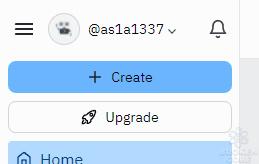
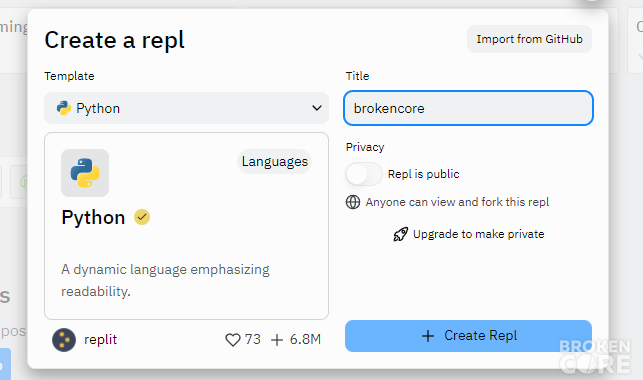
Видим всю эту картину
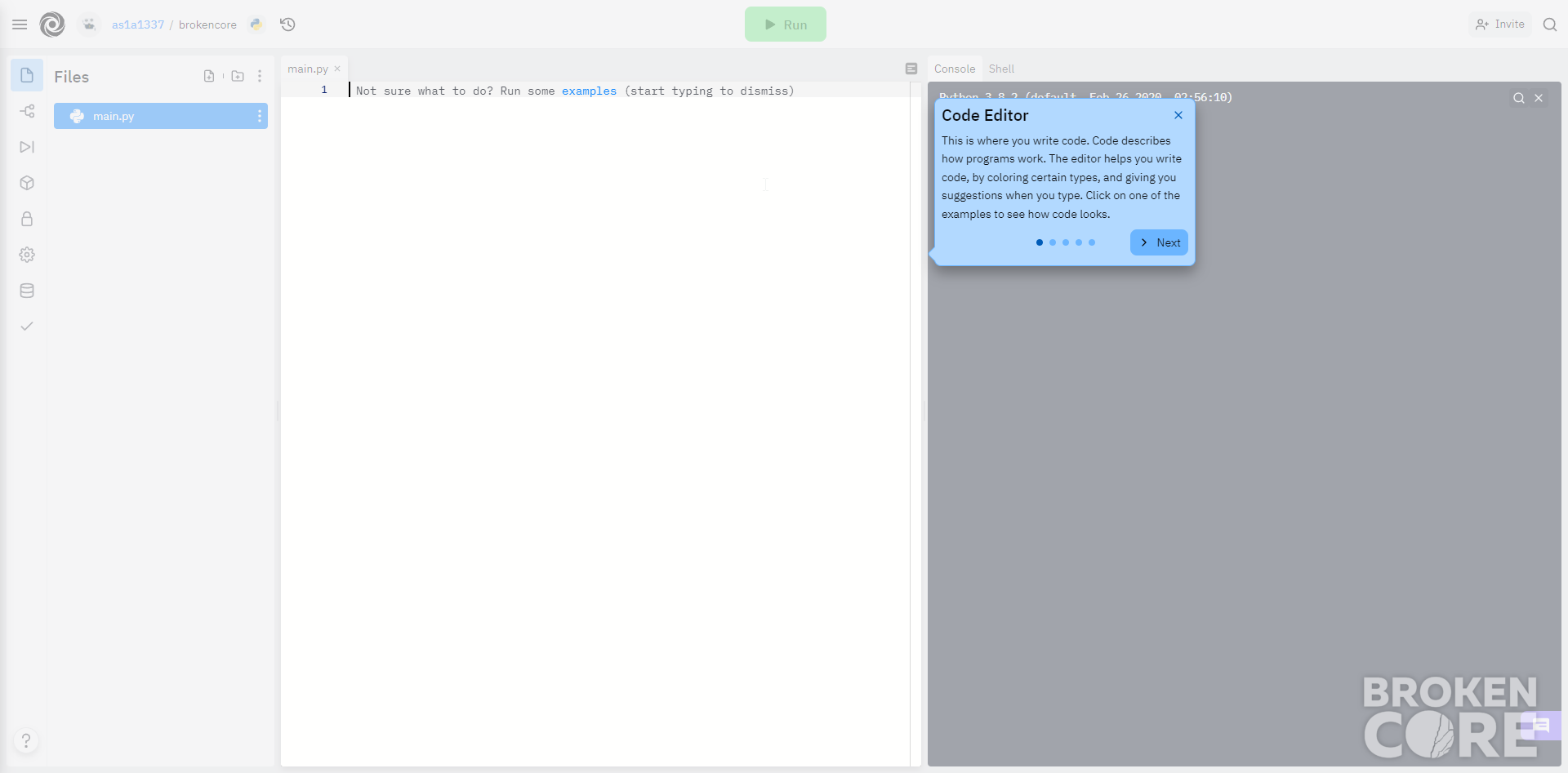
В файл main.py пишем этот код:
Создаём файл https://onesec_api.py и вводим туда код:
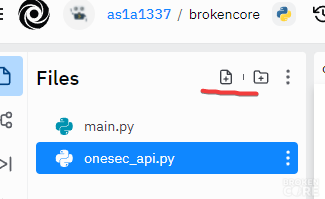
Дальше создаём файл https://keyboard.py и вводим этот код
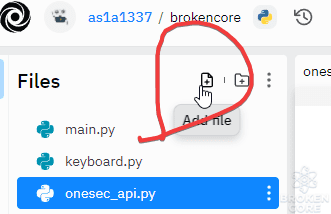
Дальше самое сложное: надо создать файл https://config.py и в API_TOKEN за место "сюда токен еблан" надо вставить свой токен бота Телеграм.
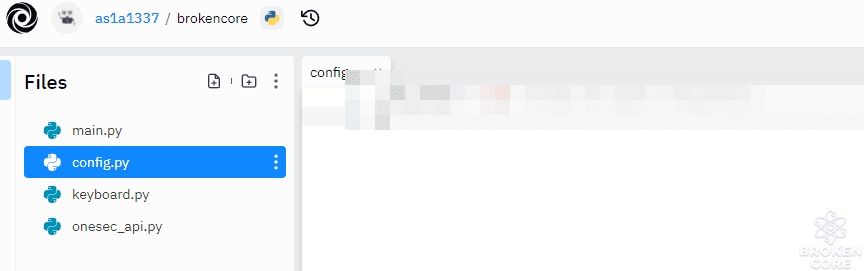
После всех этих действий жмём кнопку Run:
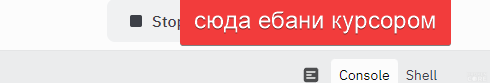
Ждем пока будет это.
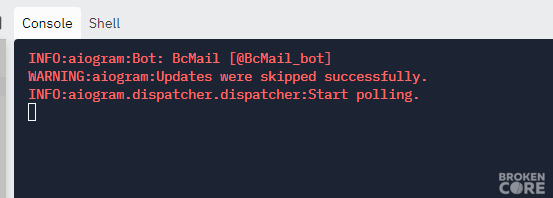
Чекаем бота.
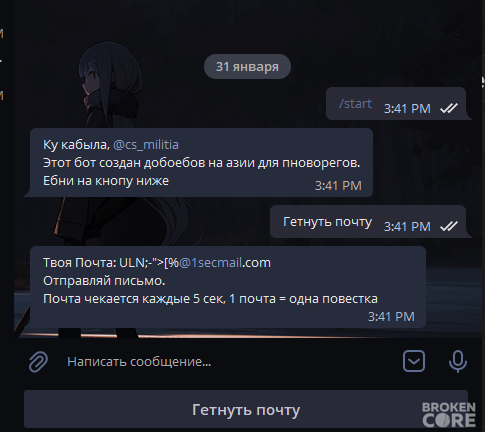
@BcMail_bot - бот
Видим всю эту картину
В файл main.py пишем этот код:
Python:
import logging
from aiogram import Bot, Dispatcher, executor, types
from config import API_TOKEN
import keyboard as kb
from onesec_api import Mailbox
import json
import asyncio
logging.basicConfig(level=logging.INFO)
bot = Bot(token=API_TOKEN)
dp = Dispatcher(bot)
@dp.message_handler(content_types=['text'])
async def texthandler(m: types.Message):
if m.text != 'Гетнуть почту':
await m.answer(f'Ку кабыла, {m.from_user.mention}\nЭтот бот создан добоебов на азии для пноворегов.\nЕбни на кнопу ниже ', reply_markup=kb.menu)
elif m.text == 'Гетнуть почту':
ma = Mailbox('')
email = f'{ma._mailbox_}@1secmail.com'
await m.answer(f' Твоя Почта: {email}\nОтправляй письмо.\nПочта чекается каждые 5 сек, 1 почта = одна повестка')
while True:
mb = ma.filtred_mail()
if isinstance(mb, list):
mf = ma.mailjobs('read',mb[0])
js = mf.json()
fromm = js['from']
theme = js['subject']
mes = js['textBody']
await m.answer(f' Тебе чикарнули письмо:\n<b>От</b>: {fromm}\n<b>Тема</b>: {theme}\n<b>Сообщение</b>: {mes}', reply_markup=kb.menu, parse_mode='HTML')
break
else:
pass
await asyncio.sleep(5)
if __name__ == '__main__':
executor.start_polling(dp, skip_updates=True) # ЗапускСоздаём файл https://onesec_api.py и вводим туда код:
Python:
import requests
import json
import random
import string
import lxml.html as HT
#comment
class Mailbox:
"""Main operation with 1secmail.com api:
'get' - get all mail in box
'read' - read message in box (need message id)
'del' - clear mailbox, all messages be removed!
"""
def __init__(self,mail_name):
"""Constructor"""
self.API = 'https://www.1secmail.com/api/v1/'
self.s = requests.Session()
if mail_name == '':
self._mailbox_ = self.rand_pass()
#print(f'use mailbox: {self._mailbox_}@1secmail.com')
else:
self._mailbox_ = mail_name #change to your own test mailbox
def rand_pass(password=False):
"""Generate a random password or random mail"""
if password:
special = string.punctuation
else:
special = "abcdefghijklmnopqrstuvwxyz1234567890"
randomSource = string.ascii_letters + string.digits
password = ""
for i in range(9):
password += random.choice(randomSource)
return password
def mailjobs (self, action, id=None):
"""Main operation with 1secmail.com api:
'get' - get all mail in box
'read' - read message in box (need message id)
'del' - clear mailbox, all messages be removed!
"""
mail_list = 'error'
act_ilst = ['getMessages','deleteMailbox','readMessage']
act_dict = {
'get':act_ilst[0],
'del':act_ilst[1],
'read':act_ilst[2]
}
if action in ['read', 'readMessage'] and id is None:
print ('Need message id for reading')
return mail_list
if action in act_dict:
action = act_dict[action]
elif action in act_ilst:
pass
else:
print (f'Wrong action: {action}')
return mail_list
if action == 'readMessage':
mail_list = self.s.get(self.API,
params={'action':action,
'login':self._mailbox_,
'domain':'1secmail.com',
'id':id
}
)
if action == 'deleteMailbox':
mail_list = self.s.post('https://www.1secmail.com/mailbox/',
data={'action':action,
'login':self._mailbox_,
'domain':'1secmail.com'
}
)
if action == 'getMessages':
mail_list = self.s.get(self.API,
params={'action':action,
'login':self._mailbox_,
'domain':'1secmail.com'
}
)
return mail_list
def filtred_mail (self, domain=True, subject=True, id=True, date=True):
"""Simpled mail filter, all params optional"""
ma = self.mailjobs('get')
out_mail = []
if ma != 'error':
#print(ma.url)
list_ma = ma.json()
for i in list_ma:
if id != True:
id_find = i['id'].find(id) != -1
else:
id_find = id
if date != True:
dat_find = i['date'].find(date) != -1
else:
dat_find = date
if domain != True:
dom_find = i['from'].lower().find(domain.lower()) != -1
else:
dom_find = domain
if subject != True:
sub_find = i['subject'].lower().find(subject.lower()) != -1
else:
sub_find = subject
if sub_find and dom_find and id_find and dat_find:
out_mail.append(i['id'])
if len(out_mail) >0:
return out_mail
else:
return 'not found'
else:
return ma
def clear_box(self, domain, subject, clear=True):
"""Clear mail box if we find some message"""
ma = self.filtred_mail(domain, subject)
if isinstance(ma, list):
ma = self.mailjobs('read', ma[0])
if ma != 'error':
if clear: print('clear mailbox')
if clear: x = self.mailjobs ('del')
return ma
else:
return ma
else:
return ma
def get_link(self, domain, subject, x_path='//a', clear=True):
"""Find link inside html mail body by x-path and return link"""
ma = self.clear_box(domain, subject, clear)
if ma != 'error' and ma != 'not found':
mail_body = ma.json()['body']
else:
return ma
#try:
web_body = HT.fromstring(mail_body)
#except Type_of_Exception:
# print("except")
child = web_body.xpath(x_path)[0]
return child.attrib['href']
if __name__ == "__main__":
"""Easy test"""
#random box
ma = Mailbox('')
#user box
ma = Mailbox('api.test')
mb = ma.filtred_mail()
print('all mail id: ', mb)
if isinstance(mb, list):
print(mb[0])
mf = ma.mailjobs('read',mb[0])
print('first mail: ',mf.json()['body'])
else:
mf = 'not found'
print ("if email from gmail.com contain 'Restore password' subject - return restore link and clear mailbox")
rl = ma.get_link('gmail.com', 'Restore password')
print ('return link:', rl)Дальше создаём файл https://keyboard.py и вводим этот код
Python:
from aiogram import types
menu = types.ReplyKeyboardMarkup(resize_keyboard=True)
menu.add(
types.KeyboardButton('Гетнуть почту')
)Дальше самое сложное: надо создать файл https://config.py и в API_TOKEN за место "сюда токен еблан" надо вставить свой токен бота Телеграм.
Python:
API_TOKEN = 'сюда токен еблан'После всех этих действий жмём кнопку Run:
Ждем пока будет это.
Чекаем бота.
На этом все! Удачи!
@BcMail_bot - бот