Нам понадобится нугет пакеты
1. Google.Apis.YouTube.v3.Data
2. YouTube.Base.Clients
Теперь создадим приложение в консоли гугла
1. Заходим на Google Console
2. Создаем проект
3. В APIs & Services нажимаем Library
4. Ищет там YouTube Data API v3
5. Нажимаем Manage
6. Нажимаем CREDENTIALS
7. Создаём OAuth client ID
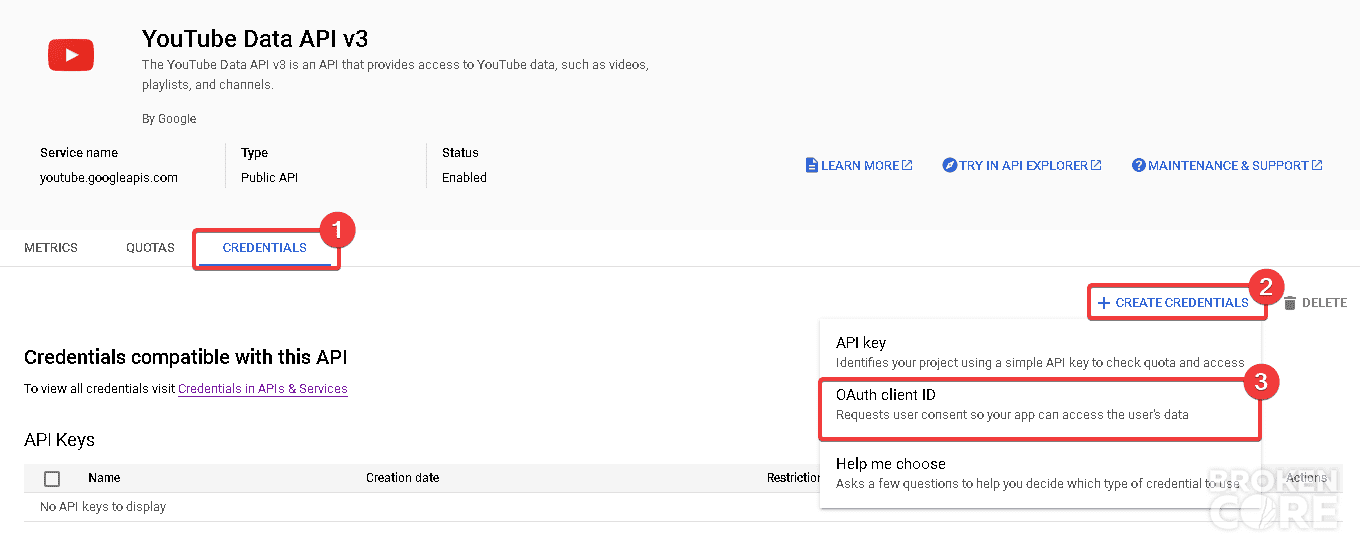
7.1 Application Type = Desktop APP
7.2 Сохраняем Your Client ID и Your Client Secret
7.3 Используем Your Client ID и Your Client Secret в примере ниже
1. Google.Apis.YouTube.v3.Data
2. YouTube.Base.Clients
Теперь создадим приложение в консоли гугла
1. Заходим на Google Console
2. Создаем проект
3. В APIs & Services нажимаем Library
4. Ищет там YouTube Data API v3
5. Нажимаем Manage
6. Нажимаем CREDENTIALS
7. Создаём OAuth client ID
7.1 Application Type = Desktop APP
7.2 Сохраняем Your Client ID и Your Client Secret
7.3 Используем Your Client ID и Your Client Secret в примере ниже
Код прослушивателя чата:
internal class Program
{
public static string clientID = "";
public static string clientSecret = "";
private static SemaphoreSlim fileLock = new SemaphoreSlim(1);
public static readonly List<OAuthClientScopeEnum> scopes = new List<OAuthClientScopeEnum>()
{
OAuthClientScopeEnum.ChannelMemberships,
OAuthClientScopeEnum.ManageAccount,
OAuthClientScopeEnum.ManageData,
OAuthClientScopeEnum.ManagePartner,
OAuthClientScopeEnum.ManagePartnerAudit,
OAuthClientScopeEnum.ManageVideos,
OAuthClientScopeEnum.ReadOnlyAccount,
OAuthClientScopeEnum.ViewAnalytics,
OAuthClientScopeEnum.ViewMonetaryAnalytics
};
private static Channel channel;
private static LiveBroadcast broadcast;
private static ChatClient client;
private static void Main(string[] args)
{
Task.Run(async () =>
{
try
{
System.Console.WriteLine("Initializing connection");
YouTubeConnection connection = await YouTubeConnection.ConnectViaLocalhostOAuthBrowser(clientID, clientSecret, scopes);
if (connection != null)
{
channel = await connection.Channels.GetMyChannel();
//Channel channel = await connection.Channels.GetChannelByID("");
if (channel != null)
{
System.Console.WriteLine("Connection successful. Logged in as: " + channel.Snippet.Title);
broadcast = await connection.LiveBroadcasts.GetMyActiveBroadcast();
System.Console.WriteLine("Connecting chat client!");
client = new ChatClient(connection);
client.OnMessagesReceived += Client_OnMessagesReceived;
if (await client.Connect(broadcast))
{
System.Console.WriteLine("Live chat connection successful!");
if (await connection.LiveBroadcasts.GetMyActiveBroadcast() != null)
{
await client.SendMessage("Hello World!");
}
else
{
System.Console.WriteLine("Broadcast not enable!");
}
while (true) { }
}
else
{
System.Console.WriteLine("Failed to connect to live chat");
}
}
}
}
catch (Exception ex)
{
System.Console.WriteLine(ex.ToString());
}
});
System.Console.ReadLine();
}
private static void Client_OnMessagesReceived(object sender, IEnumerable<LiveChatMessage> messages)
{
foreach (LiveChatMessage message in messages)
{
try
{
if (message.Snippet.HasDisplayContent.GetValueOrDefault())
{
System.Console.WriteLine(string.Format("{0}: {1}", message.AuthorDetails.DisplayName, message.Snippet.DisplayMessage));
}
}
catch (Exception ex)
{
}
}
}
}